KIT207 ~ Tutorial 1
(Figure 1: Video exploration of created Unity scene)
The challenge for this week was to implement the previous model of the Tunnel Hill Mushrooms farm into Unity. Originally the focus area was solely the tunnel structure of the model as materials in cross-program communication was an area of difficulty in prior study. Although it took longer than anticipated, materials were successfully implemented into the Unity scene through ensuring materials were essentially ‘packed’ in blender to be ‘unpacked’ Unity, a vital step within blender material settings. This led to setting another challenge of implementing the entire scene with the compost bags and mushrooms included and to attempt a completed small-scale environment. The prior barrel model created was included into the scene while metal shelves and the bags on these were sourced online (Metal shelf from the Unity Asset Store: https://assetstore.unity.com/packages/3d/props/industrial/industrial-cabinets-and-shelves-lite-56126 and bags on freepik: https://www.freepik.com/3d-model/coffee-bag-005_4890.htm#&position=19&from_view=detail#&position=19&from_view=detail). The storage bags were difficult to source due to attempting to match a secondary reference image. In place of the bags within the image, a coffee bag model was used and was scaled larger with custom materials added, as this was as similar as I could achieve after hours of searching.
 (Figure 2: Secondary reference image https://hobartandbeyond.com.au/place/tunnel-hill-mushrooms/)
(Figure 2: Secondary reference image https://hobartandbeyond.com.au/place/tunnel-hill-mushrooms/)
Key Lesson Learned: Sometimes you have to improvise :)
The next area to be addressed was blocking in the player for a sense of realistic scene structure. To do this I re-opened the previous blender file and created a steel door for the existing doorways and ensured there was one closed behind the player and beyond the intended exploration area. To enclose the scene completely, the sandstone from the model was selected and duplicated to close both sides of the tunnel. Although this is not ideal, with more time I would add a curve to the end to portray endlessness from the player perspective.
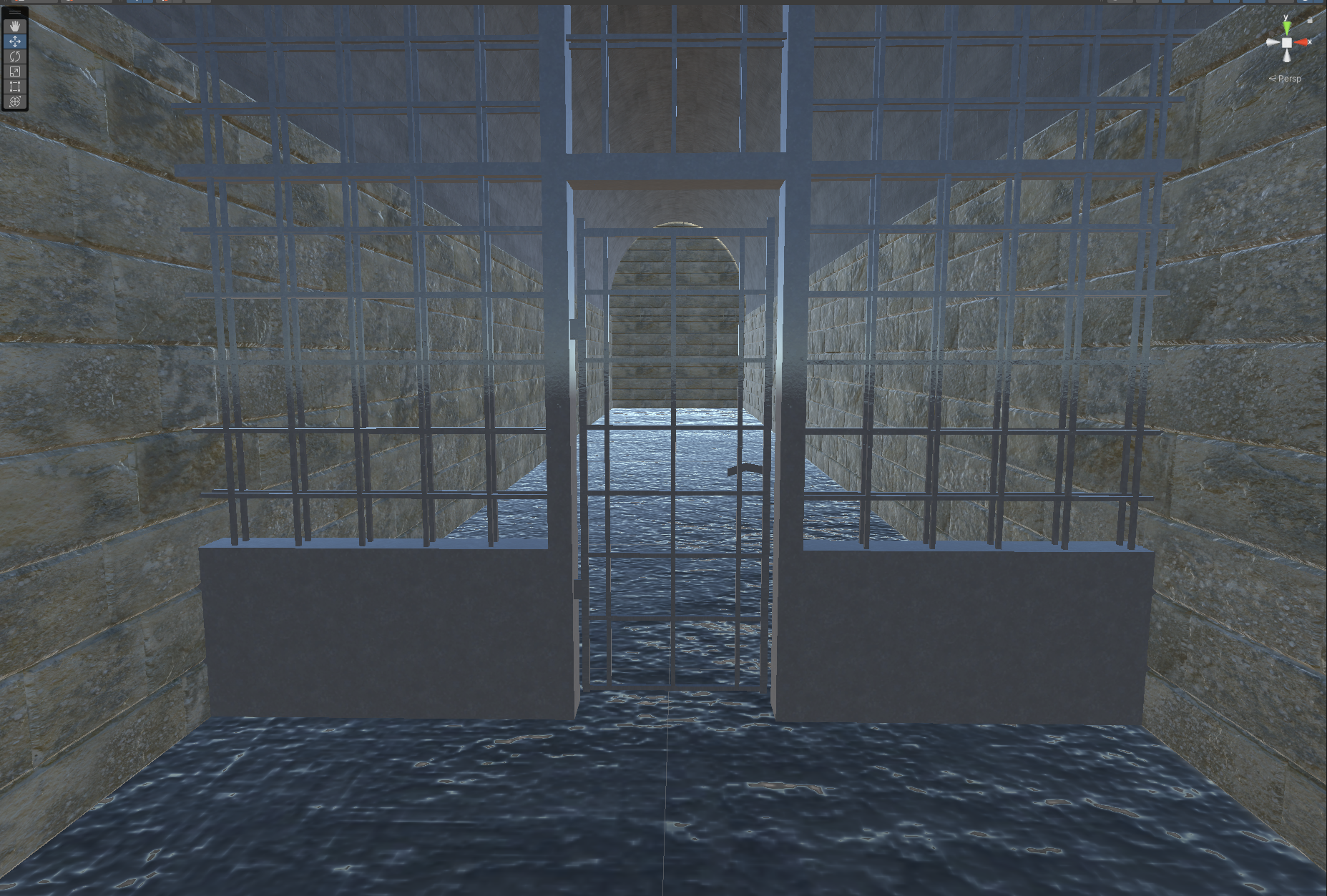
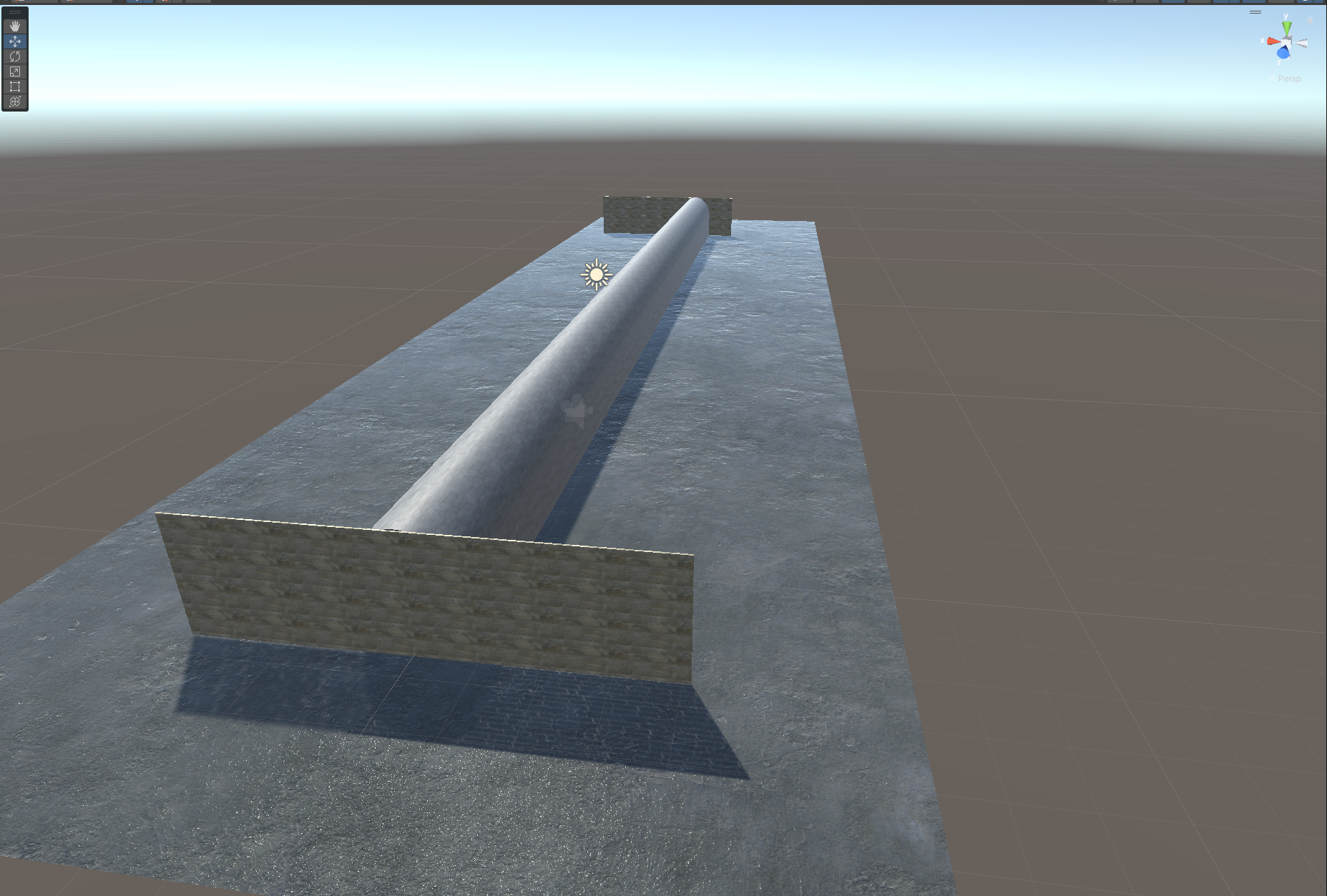
(Figure 3 & 4: Methods of closing in the environment)
The next (unnecessary but fun) stage was implementing a mini third person player (I like to call him the ‘Baked Bean’). He was sourced from the Unity Asset Store (https://assetstore.unity.com/packages/tools/physics/character-movement-fundamentals-144966) and was utilised specifically to test the scene. It was learned on the first playtest that collisions are vital to not falling into the abyss of the Unity scene. After collisions were added within the import settings of every object the scene was playable.
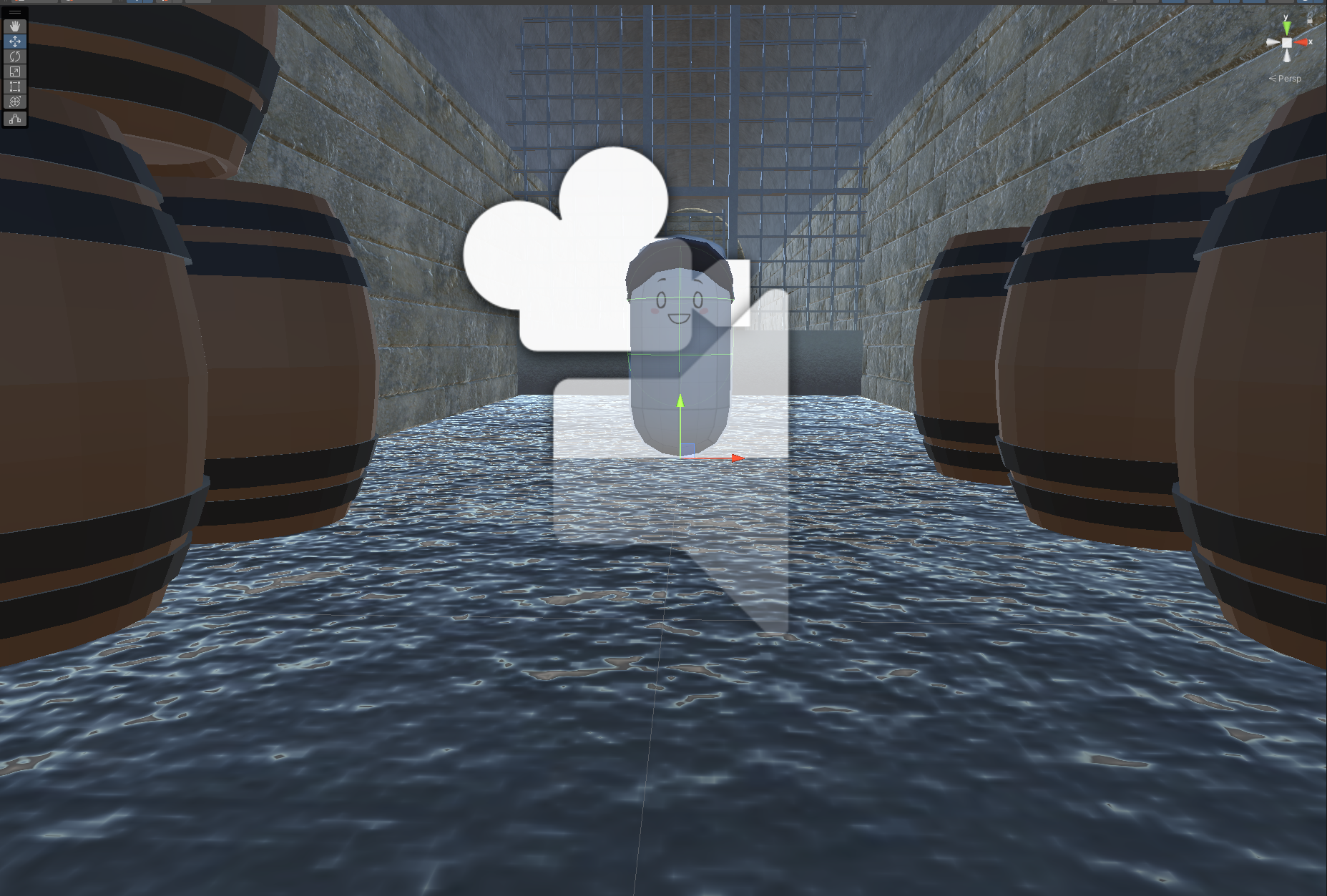
(Figure 5: Third person player)
Key Lesson Learned: Expect the unexpected and expect to have to fix it :)
An unexpected issue encountered was in three compost bag textures appearing as stretched when the materials have been correctly adjusted within blender. This would need to be troubleshooted further to understand where there has been a lapse in program communication. Overall it was a great experience to see my work in action as a playable scene!
UTAS KIT207 Portfolio
~ kdierikx UTAS 2023 Portfolio Semester 2 ~
More posts
- KIT207 ~ Tutorial 5Aug 21, 2023
- KIT207 ~ Self Study 5Aug 15, 2023
- KIT207 ~ Self Study 4 (Part 2 ~ Game Ideas)Aug 08, 2023
- KIT207 ~ Self Study 4 (Part 1 ~ A Simple Game)Aug 08, 2023
- KIT207 ~ Tutorial 3Aug 07, 2023
- KIT207 ~ Self Study 3Aug 01, 2023
- KIT207 ~ Tutorial 2Jul 31, 2023
- KIT207 ~ Self Study 2Jul 25, 2023
- KIT207 ~ Self Study 1Jul 18, 2023
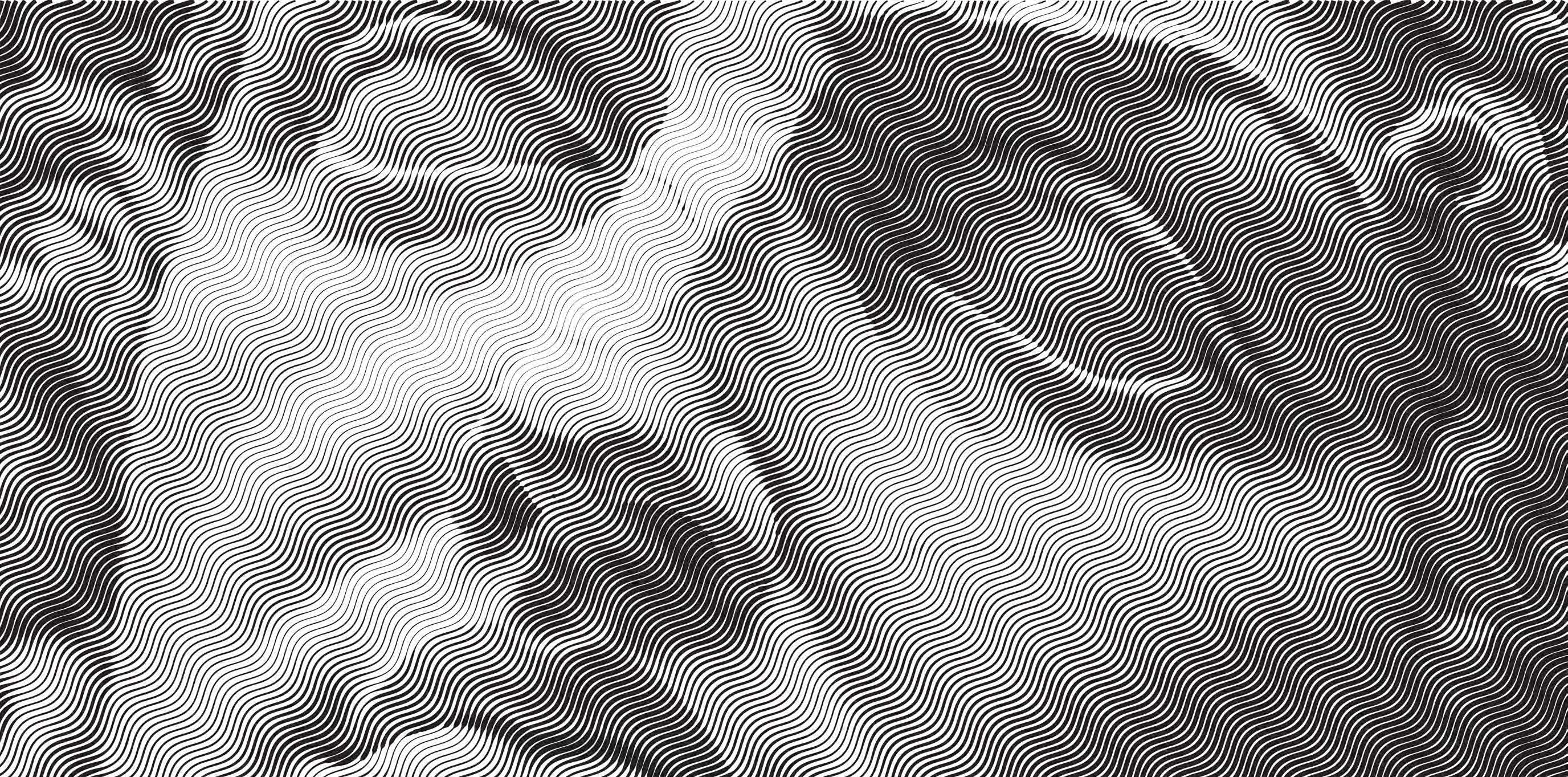
Leave a comment
Log in with itch.io to leave a comment.