KIT207 ~ Self Study 3
(Figure 1: Video exploration of created terrain)
Terrain and Probuilder were the area of focus for this week’s self-study and it was enjoyable to build on my existing scene of the Tunnel Hill Mushrooms farm for a more developed environment. Although there is an issue of the tunnel remaining uncovered, the surrounding terrain was built with a layering technique. Using the ‘Terrace’ terrain brush created cliff face style structures, which also assisted in blocking out off map areas as well as using the sandstone panel from within the tunnel for other 'out-of-bounds' areas. This brush was used in connection with raising other sections with alternative brushes on these previously elevated surfaces and then switching back to the ‘Terrace’ brush to build randomised stacks of land. Clear pathways are indicated within outlined crevices, further indicated with painted rock-based textures. Rock surfaces were also painted along the sides of the ‘cliff faces’ to heighten believability in the scene (grass would not grow along these drops). This environment shifted dramatically from first attempts as I tried to shape mountains by layering raised terrain only, resulting in large hills which could still be climbed by the character. Through a series of starting over and experimenting with different brush techniques, the terrace brush was the tool which created the best results when combined minorly with other raising brushes. A skybox was added to complete the overall scene with a soft dusk look implemented to soften the scene view.
Key Lesson Learned: Don't overthink, experiment and see what sticks :)
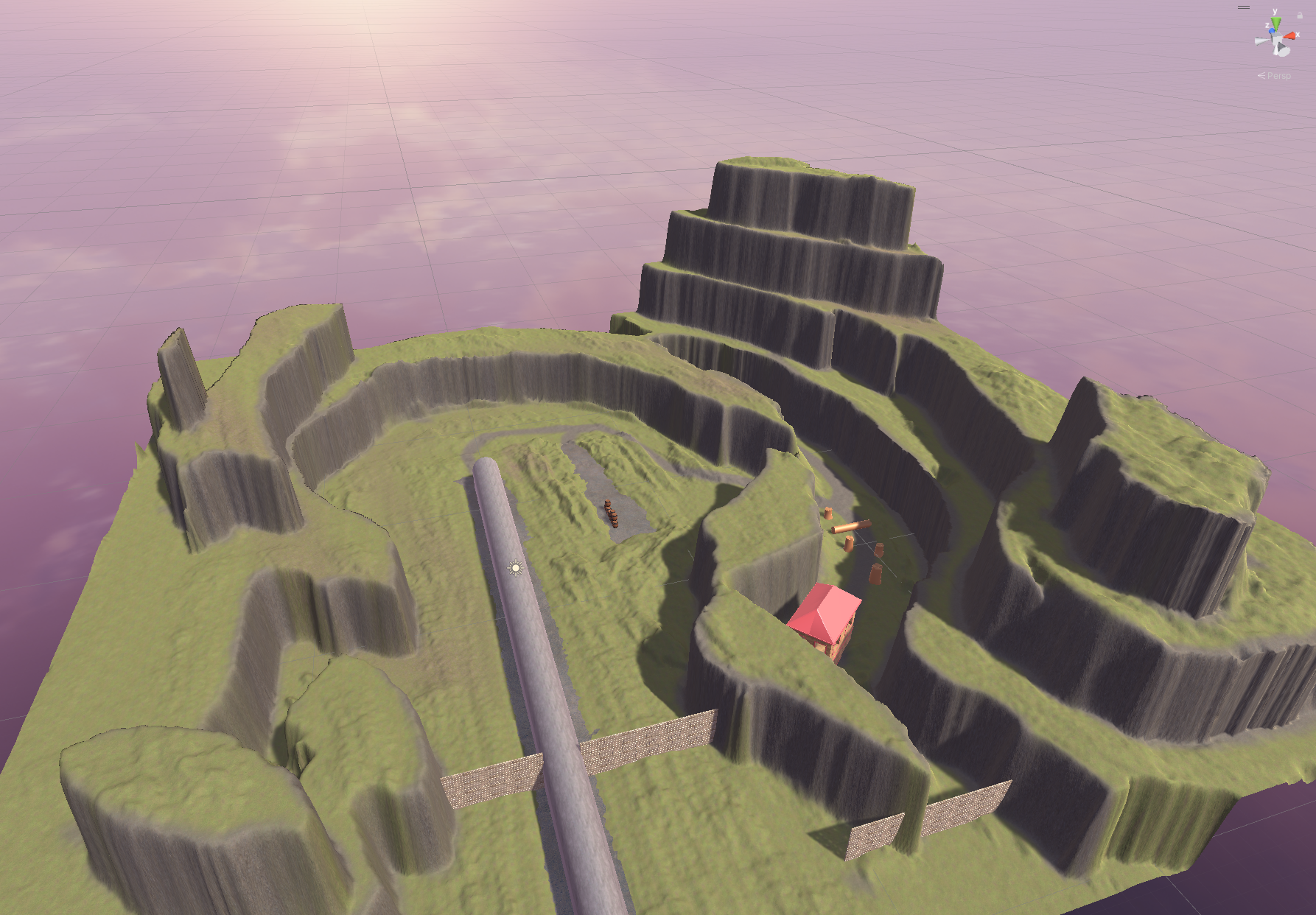
(Figure 2: Overview of terrain)
Probuilder was a learning curve due to previous reliability on blender as a primary modelling tool. This workflow offered much less freedom in creation and due to the unfamiliarity, structures created were simplified. The inspiration for the building was taken from old ‘signal boxes’ which are commonly found alongside train tracks as I wanted a sense of consistency within the environment and linked this with the use of the railway tunnel for the farm. The sandstone texture lining the walls of the tunnel was utilised for this building for a further sense of consistency and red was used for the roof and detailing for exploration of materials within this workflow. Although the lack of detail with the red material seems out of place with the realistic texture use, the reason for its use was for learning growth. Tree stumps were created as obstacles as this was also best suited to the scene without seeming out of place.
Key Lesson Learned: Progress is made up of moving forward and stepping back (and knowing when to do so) :)

(Figure 3: Pathway to modelled house and obstacles)
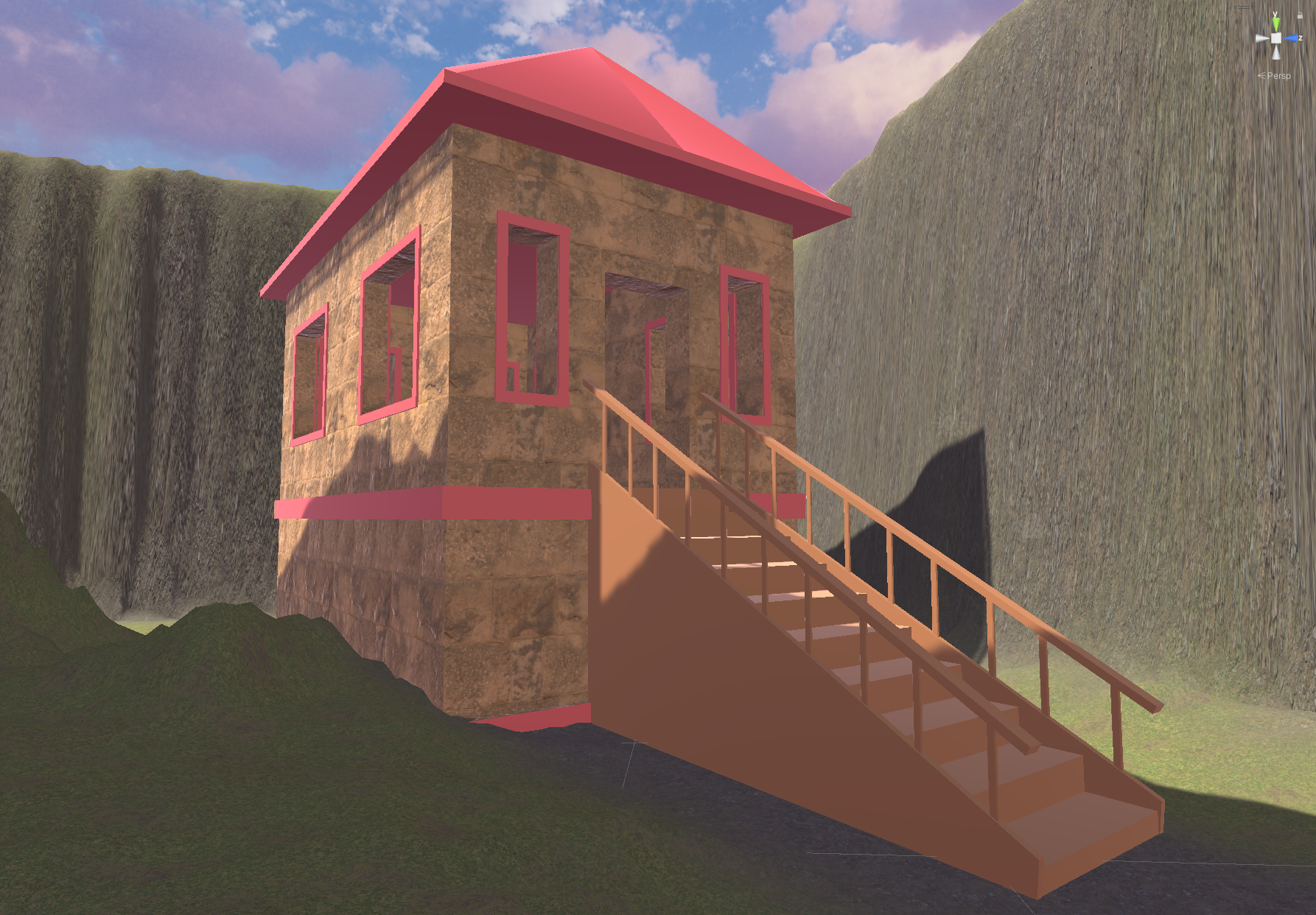
(Figure 4: Close up of created 'signal box')

(Figure 5: Visual research for 'signal box' with image located at https://en.wikipedia.org/wiki/Signalling_control)
The final step was exploring the scene with the newly established controllable character as I had attached a camera for the purpose of viewing the scene from the player point of view. This is a very helpful perspective as some pathways had too much 'noise' added, making the pathway rough and this was later smoothed for environment improvement, this error was not visible from the creators viewpoint. In future work, covering the tunnel with terrain would be the focus as this breaks the targeted aim of believability, making the model stand out. Cover was attempted with the Unity terrain, although this resulted in parts of the landscape leaking into the tunnel so this will be rectified within blender in future.
UTAS KIT207 Portfolio
~ kdierikx UTAS 2023 Portfolio Semester 2 ~
More posts
- KIT207 ~ Tutorial 5Aug 21, 2023
- KIT207 ~ Self Study 5Aug 15, 2023
- KIT207 ~ Self Study 4 (Part 2 ~ Game Ideas)Aug 08, 2023
- KIT207 ~ Self Study 4 (Part 1 ~ A Simple Game)Aug 08, 2023
- KIT207 ~ Tutorial 3Aug 07, 2023
- KIT207 ~ Tutorial 2Jul 31, 2023
- KIT207 ~ Self Study 2Jul 25, 2023
- KIT207 ~ Tutorial 1Jul 24, 2023
- KIT207 ~ Self Study 1Jul 18, 2023
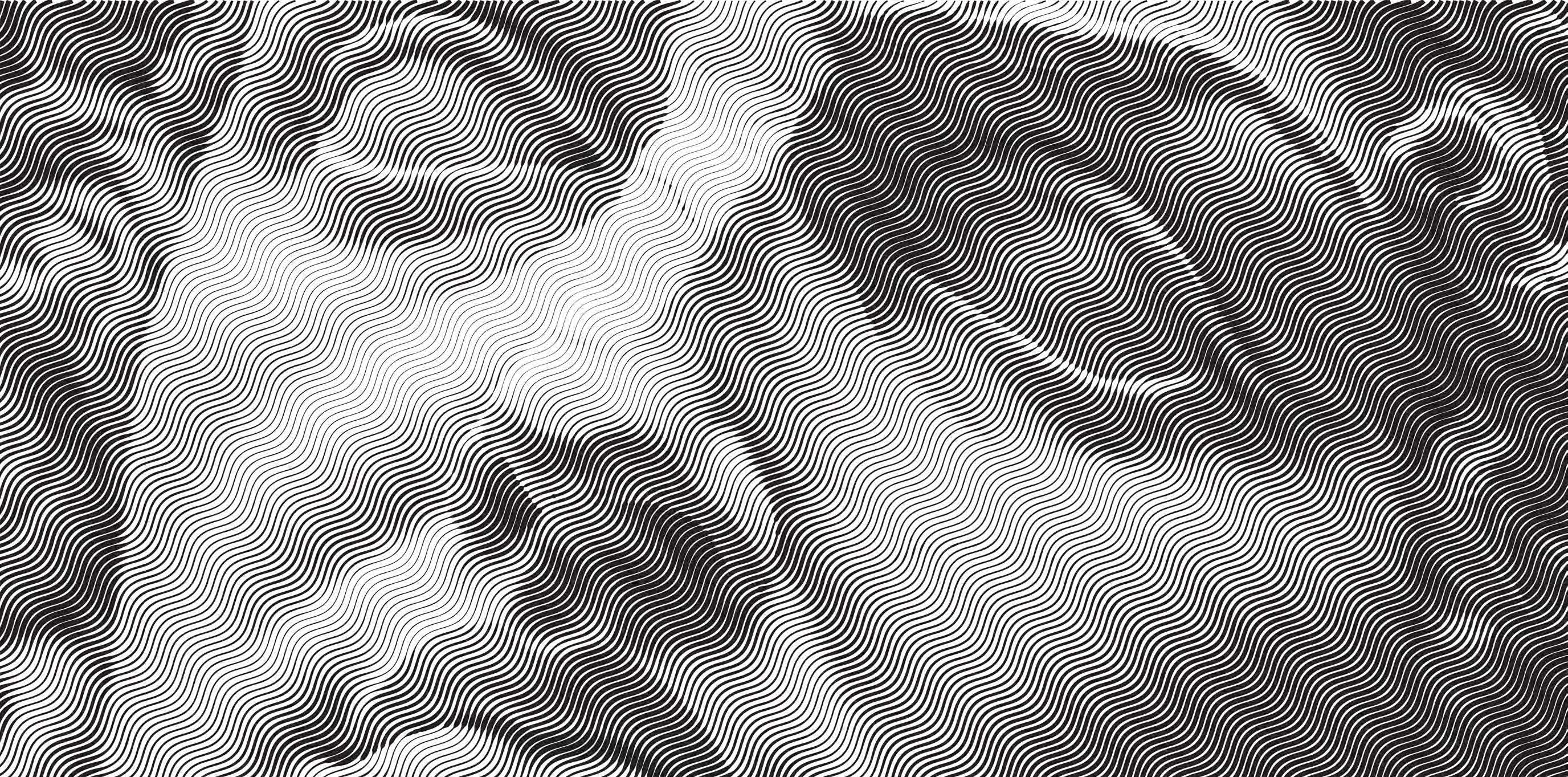
Leave a comment
Log in with itch.io to leave a comment.