KIT207 ~ Tutorial 5
The effects of camera use and post processing effects were highlighted within this tutorial. The first area was in camera use using Cinemachine to produce unique camera effects within the game scene. A particular point of interest was in communication between these cameras as a range was implemented with conditions on camera changes to switch between these. The first type implemented was a general third person camera with adjustments to how smooth this functioned during play. The secondary camera was placed across the map and set to trigger once the player walks through a box collider. This camera type was a part of a ‘dolly’ system, this allowed for a path to be defined to follow the player from.
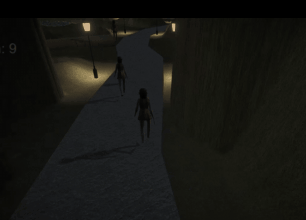
(Figure 1: Third Person Camera implemented with smoothened movement)
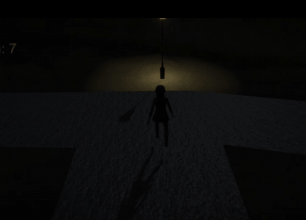
(Figure 2: Transition from third person to dolly camera)
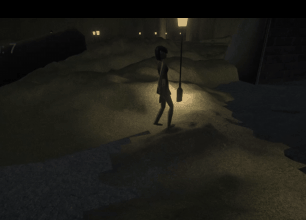
(Figure 3: End of dolly)
The next stage was applying post processing effects within the game. Specifically bloom, vignette, colour change and a custom effect were implemented to shift the dynamic within the existing visuals. A section of the map dims significantly upon the player entering a box collider, this reflects the way effects can be triggered to change certain areas. The bloom effect heightened the existing lighting previously implemented, creating a soft glow from the emission materials which added more game feel. The combination of vignette and custom gray effects created an almost dream-like effect in and worked well in connection with other post processing within the scene.
Key Lesson Learned: Game feel is found in layers of detail :)
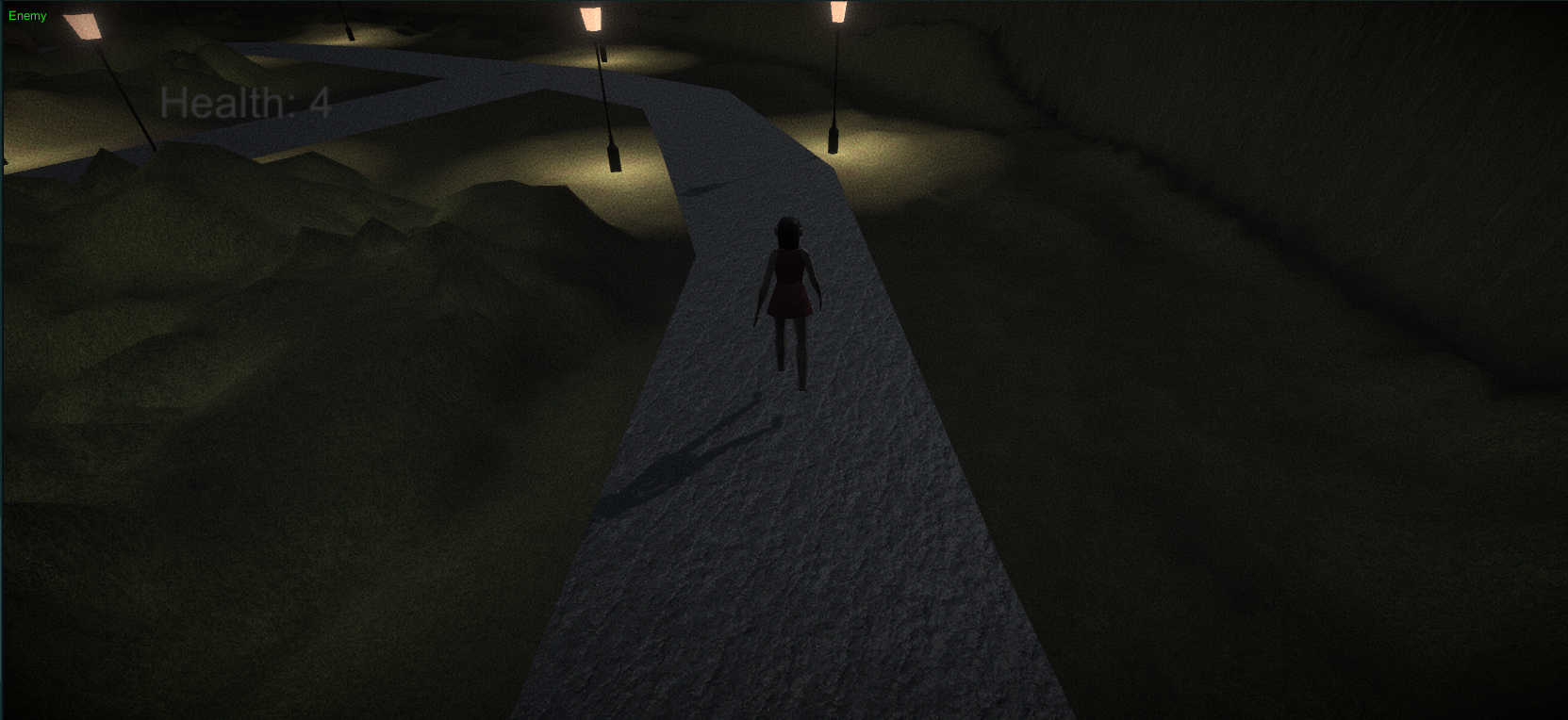
(Figure 4: Post process scene)
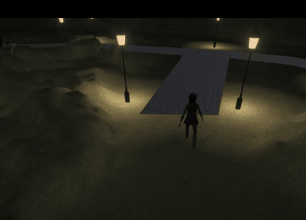
(Figure 5: Triggered post process effect dimming part of the map)
Although lighting added ‘soul’ to the game world, camera effects and post processing solidified it as a game with feel. The environment reflects walking through a dream-like world with environment echoing this. This final stage of the progressed portfolio piece has shown how small considerations give the game growth. Through each step it becomes less artificial and empty to navigate and is tailored to player progression. The exploration direction was indicated through a pathway connecting one side of the map to the previously created tunnel. This gave a game objective and provided a walkthrough of each change made. It was once an empty experience restricted within the tunnel and this expanded into an entire landscape, although it is not perfect, it is better than it was yesterday.
Key Lesson Learned: It's important to look back and see how far you’ve come :)
UTAS KIT207 Portfolio
~ kdierikx UTAS 2023 Portfolio Semester 2 ~
More posts
- KIT207 ~ Self Study 5Aug 15, 2023
- KIT207 ~ Self Study 4 (Part 2 ~ Game Ideas)Aug 08, 2023
- KIT207 ~ Self Study 4 (Part 1 ~ A Simple Game)Aug 08, 2023
- KIT207 ~ Tutorial 3Aug 07, 2023
- KIT207 ~ Self Study 3Aug 01, 2023
- KIT207 ~ Tutorial 2Jul 31, 2023
- KIT207 ~ Self Study 2Jul 25, 2023
- KIT207 ~ Tutorial 1Jul 24, 2023
- KIT207 ~ Self Study 1Jul 18, 2023
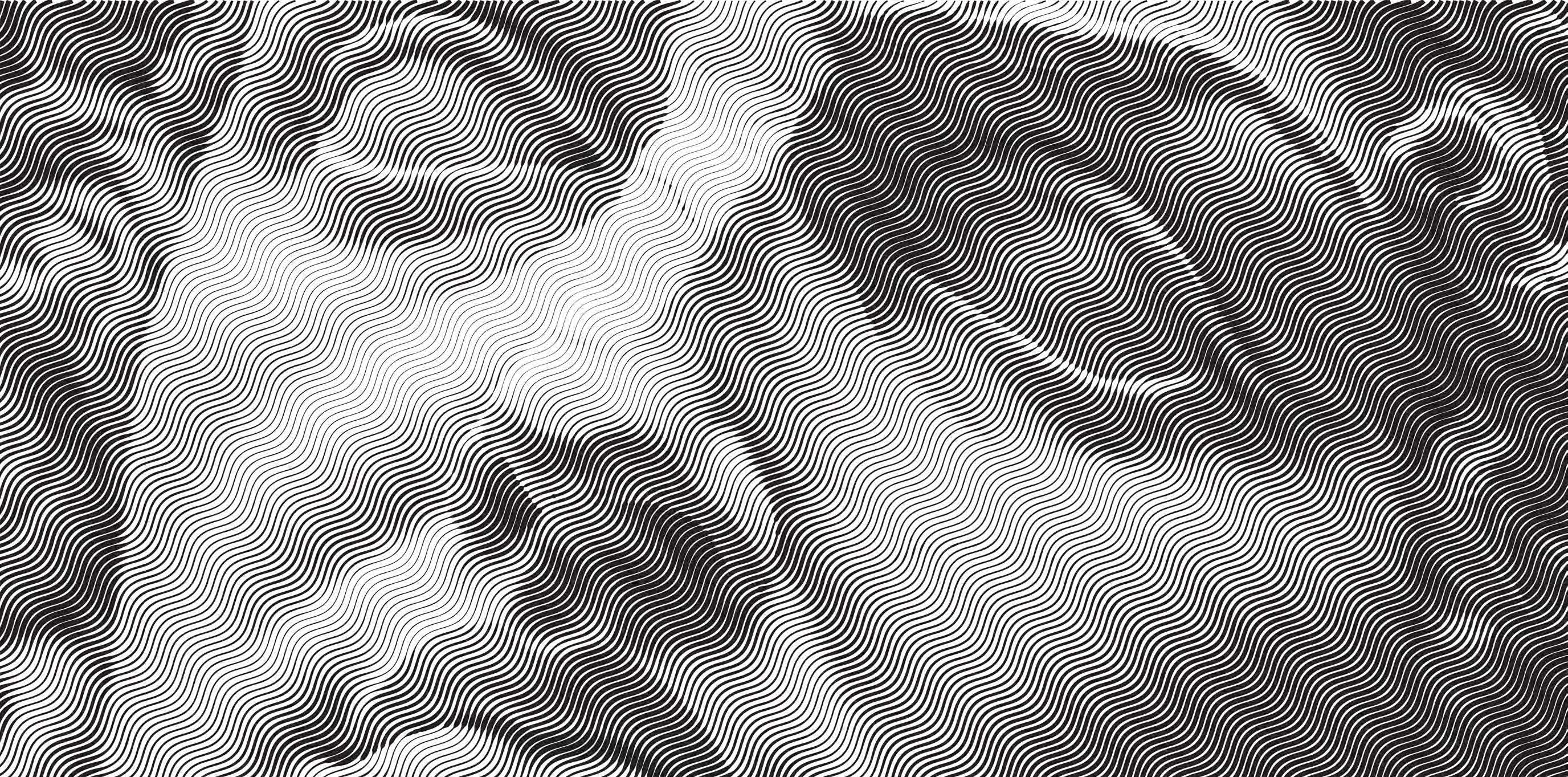
Leave a comment
Log in with itch.io to leave a comment.